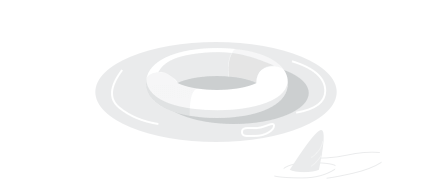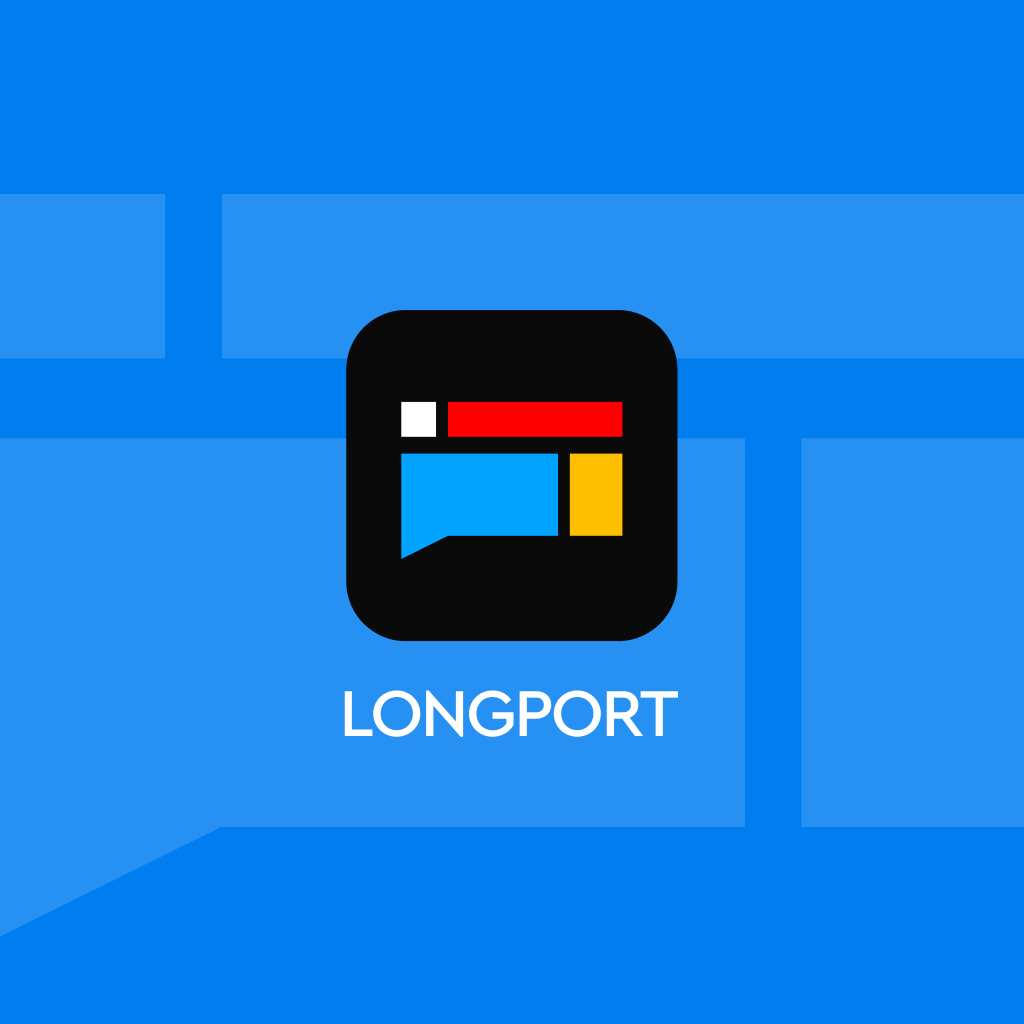
Claude Code has been updated again! AI programming has entered "reverse teaching" mode, stopping halfway to test you: you write this line of code
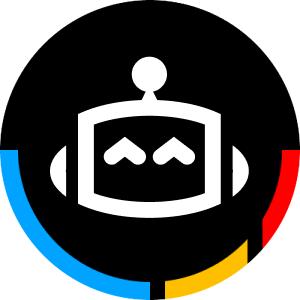
Claude Code recently updated, launching a learning mode that supports customized communication styles, aimed at enhancing the skills of students and developers. The new mode includes explanatory and learning types, with the former providing thought processes and best practices, while the latter engages users in coding through pauses, offering task guidance and feedback. Additionally, Claude App users can also experience the learning style, as Claude shifts from directly providing answers to a teaching mode, helping users gain a deeper understanding of the coding process
Claude Code has been updated again. Recently, Claude has been updating almost daily. Today, Claude Code and Claude App launched a learning mode, feeling like Claude Code is evolving into a universal agent.

First, let's talk about Claude Code: it now supports /output-style for customizing communication styles. The output styles allow you to adjust Claude Code to any type of agent to fit your workflow while retaining its core capabilities (running local scripts, writing files, maintaining TODOs).

This update features multiple styles, specifically designed to enhance skills for students and developers:
Explanatory — Claude lays out its thought process, explaining why it was designed this way, what trade-offs were made, and what best practices are, while writing code and sharing insights.
Learning — Early pair programming mentor. Claude will occasionally pause, replace parts for you to write, and provide task guidance and feedback, learning as you go.
Practically, if you want to understand more deeply what it is doing and why it is usable, choose Explanatory; if you want to quickly improve through hands-on coding, choose Learning, treating Claude as your partner to level up. More details can be found in the official documentation:
https://docs.anthropic.com/en/docs/claude-code/output-styles
Additionally, there is good news for all Claude App users: the wedding dress in Claude Education's debut learning style is now fully open. Just open a chat, switch to learning, and Claude will switch from directly giving answers to a teaching mode that helps you tackle difficult points with code snippets.
Details are as follows:
Output Styles
Built-in Output Styles: Default/Explanatory/Learning
Claude Code's default completion is the Default style, with built-in system prompts aimed at software engineering tasks.
This update adds two more teaching and mentoring-oriented styles:
Explanatory
While helping to complete tasks, it provides educational insights: why this implementation, what common patterns are in the codebase, what the trade-offs of different solutions are... writing code while sharing insights.
Learning
Focused on a collaborative experience of learning by doing. Claude not only inserts insights but also consciously gives you small but critical code snippets to write, marking them in the code as TODO(human) for you to implement
This feels like pairing programming with a patient mentor, getting the work done while enhancing skills.
Selection Suggestions:
If you want to deeply understand what it is doing and why, choose explanation.
If you want to quickly upgrade your skills through hands-on writing + real-time guidance, choose learning.
If you want rapid delivery without getting distracted by details, just use the default.
How does style output take effect?
It directly rewrites the system prompt of Claude Code (system prompt).
Non-style defaults will turn off those instructions specifically designed for probabilistic code design (such as "efficient and concise answers," "use tests to validate code," etc.), and instead incorporate its own set of customized teaching/collaboration instructions.
The result is: when you switch to explanation/learning, Claude's working method and expression will noticeably change, becoming more aligned with habitual teaching and mentoring scenarios.
Tip: If you heavily rely on default behaviors like "professional output," "automatic testing," etc., adjust your psychological expectations when switching to non-default styles; or include these requirements in your customized style description (examples will follow).
How to switch output styles?
There are two ways to easily use:
- Run /output-style to open the menu and directly select a style (you can also enter from the /config menu).
- Run /output-style [style] to switch directly, for example:
/output-style explanatory /output-style learning
These changes apply at the local project level and are saved in the project directory under:
.claude/settings.local.json
Customize your style: Tune Claude to be your unique partner
Want a style that better fits your team's habits? One command is enough:
/output-style:new I want an output style that ...
Styles created through /output-style:new are saved by default in the user-level directory for easy cross-project reuse:
~/.claude/output-styles
A style is a Markdown file with a structure roughly as follows (you can edit directly like this):
--- name: My Custom Style description: A brief description of what this style does, to be displayed to the user --- # Custom Style Instructions You are an interactive CLI tool that helps users with software engineering tasks
[Your custom instructions here...] ## Specific Behaviors [Define how the assistant should behave in this style...]
Of course, you can also manually create an output style Markdown file and place it in:
User Level: Project Level: ~/.claude/output-styles
.claude/output-styles
Practical Suggestions:
If the team has a unified code review standard, submission specifications, and exception handling practices, write them into specific behaviors.
If you want to teach efficiently while clarifying requirements in a customized way, you still need to provide a runnable final version/necessary tests.
Project-level styles are suitable for consolidating the conventions and architectural layout of the repository; user-level styles are suitable for personal long-term preferences (such as "ask first, then write" or "strict type priority," etc.).
How is it different from other functions?
Output Style vs CLAUDE.md vs --append-system-prompt
Output Style: Completely replaces the default instructions in Claude's code that are efficient for software engineering with the teaching/collaboration rules you specify to run the main loop.
CLAUDE.md: Appends the content as a user message after the default system prompt, without rewriting the default system prompt itself.
--append-system-prompt: Appends content to the system prompt but still works within the framework of the default system prompt.
Output Style and Agent
Output Style: Only changes the system prompt of the main loop, allowing the main agent to change its working method/communication style.
Agent: Specifically invoked for certain tasks, allowing for a more complete operating environment, including the model to be used, available tools, and triggering conditions, in addition to the prompt.
Output Style and Custom Slash Commands
You can think of the output style as an existing system prompt.
Custom Slash Commands create saved user prompts that execute a preset instruction when run but do not change the underlying style of the main loop.
Typical Use Cases and Getting Started Checklist
1) New students quickly getting familiar with the codebase
Choose explanation, look, write, and understand: code organization, boundaries, common patterns, historical trade-offs, with Insights prompts along the way.
2) Self-improvement + also means completing tasks
Choose learning, let Claude replace key points for you to write (TODO(human)), and then provide feedback—delivering without delay while producing advanced output.
3) Unified habits in team engineering
Establish a project-level custom style, specifying submission specifications, logging and error handling, exception boundaries, and testing conventions, ensuring everyone has a consistent style and more stable code quality 4) Temporary Switching, Uninterrupted Rhythm
Using output-style explanatory and output-style learning to switch back and forth can quickly and efficiently transition between delivery and in-depth learning.
Learning in the Claude App: Learning Styles Fully Open
Not only is Claude's code open, but the Claude application has also opened up learning styles (originally derived from Claude Education). In any chat, when it comes to learning, Claude will switch from directly providing answers to guiding you in understanding difficult points through a step-by-step teaching model. When encountering abstract concepts or themes, this order of first guiding and then providing complex conclusions is more conducive to absorption.
The output style allows a Claude to dismantle an amazing experience, even offering endless customizable experiences. Learning, mentoring, delivery, and standardization can be switched, no longer forcing you to choose between efficiency and understanding.
Risk Warning and Disclaimer
The market has risks, and investment requires caution. This article does not constitute personal investment advice and does not take into account the specific investment goals, financial situation, or needs of individual users. Users should consider whether any opinions, views, or conclusions in this article align with their specific circumstances. Investing based on this is at your own risk